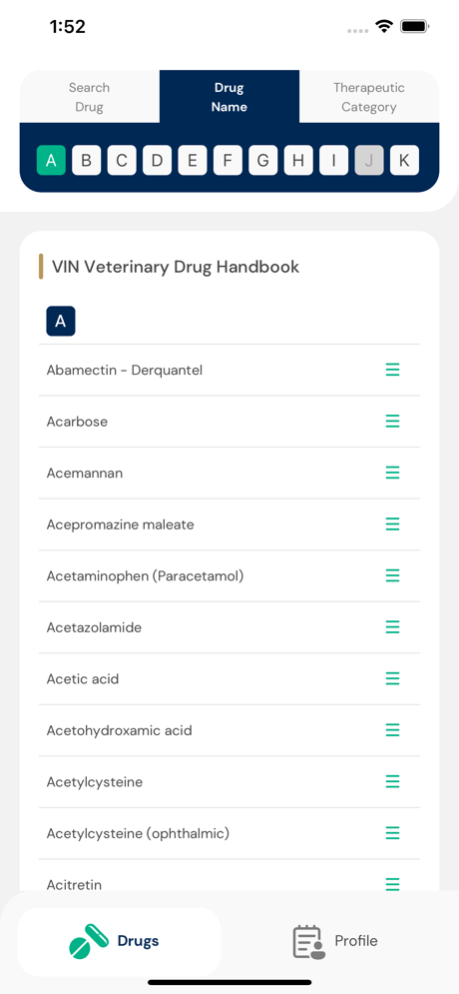VVDH 1.3.2
Continue to app
Free Version
Publisher Description
Welcome to the VIN Veterinary Drug Handbook (VVDH)
The VIN Community Formulary
Live better through chemistry – VIN chemistry!
This formulary, developed by VIN Consultants and staff, is a comprehensive clinical resource. It includes basic drug information such as pharmacology, pharmacokinetics, indications, contraindications, therapeutic dosages, adverse events, and drug interactions for drugs commonly used in veterinary medicine in the United States, Canada, United Kingdom, and Australia. Virtually every statement included in the VVDH is referenced. Whenever available, controlled studies and pharmacokinetic data were used to generate dosage information. However, some doses may be based on historical anecdotal use or, occasional, published information from a case or case series. Listed references also include drug product information, textbook chapters, and conference proceedings.
The VVDH is a VIN Community project. It is and always will be a work in progress. Growth and updates will depend upon input from VINners like you.
Apr 16, 2024
Version 1.3.2
- Enhanced readability of top tab menu text for larger app font sizes.
- Reduced border thickness on popups for a more streamlined appearance.
- Reorganized revised and published dates into a vertical stack for improved clarity and presentation.
About VVDH
VVDH is a free app for iOS published in the Kids list of apps, part of Education.
The company that develops VVDH is VIN. The latest version released by its developer is 1.3.2.
To install VVDH on your iOS device, just click the green Continue To App button above to start the installation process. The app is listed on our website since 2024-04-16 and was downloaded 0 times. We have already checked if the download link is safe, however for your own protection we recommend that you scan the downloaded app with your antivirus. Your antivirus may detect the VVDH as malware if the download link is broken.
How to install VVDH on your iOS device:
- Click on the Continue To App button on our website. This will redirect you to the App Store.
- Once the VVDH is shown in the iTunes listing of your iOS device, you can start its download and installation. Tap on the GET button to the right of the app to start downloading it.
- If you are not logged-in the iOS appstore app, you'll be prompted for your your Apple ID and/or password.
- After VVDH is downloaded, you'll see an INSTALL button to the right. Tap on it to start the actual installation of the iOS app.
- Once installation is finished you can tap on the OPEN button to start it. Its icon will also be added to your device home screen.